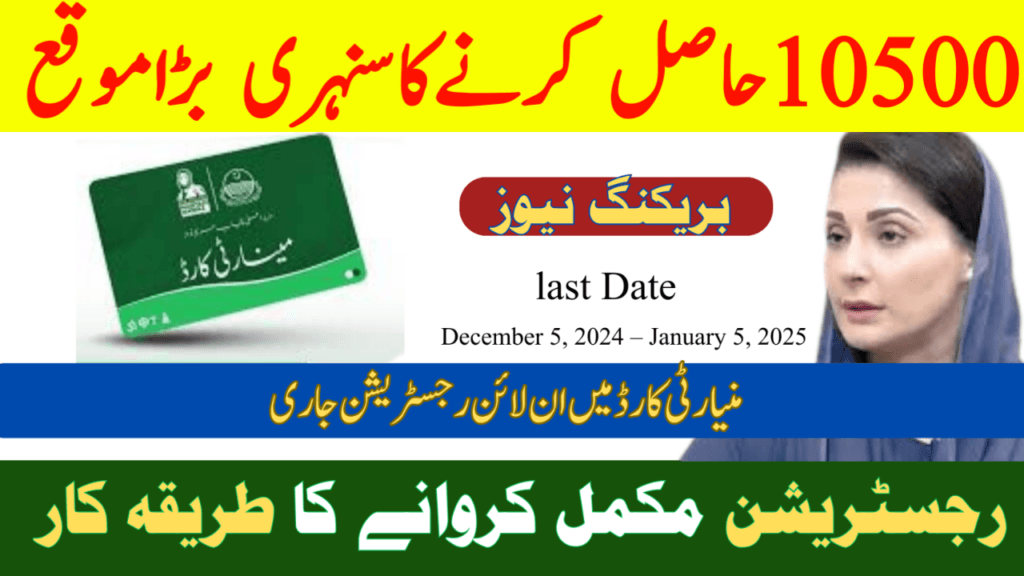
Minority Card Online Registration Start
The Punjab government has launched an online registration process for the Minority Card, which provides financial support to underprivileged minority families in the province. This initiative is designed to help alleviate the financial burden of minority communities by offering them PKR 10,500 every three months. This article will guide you through the eligibility criteria, the registration process, and all the essential details you need to apply for the Minority Card.
Read More Also: Latest Jobs today
Who Can Apply for the Minority Card?
Before you start your application process, it’s important to ensure you meet the eligibility criteria. Here’s a quick rundown of who qualifies for the Punjab Minority Card:
- The Minority Card is available to individuals who belong to any minority religion in Punjab, including Hindus, Christians, Sikhs, or other religious minorities.
- Applicants must be 18 years of age or older.
- You must have a valid Punjab-issued ID card to a
- Your mobile number must be linked to your ID card, as this will be used for communication and verification.
- Your PMT (Proxy Means Test) score should be below 45. You can check your PMT score by visiting the nearest BISP (Benazir Income Support Program) office.
- If you are already receiving assistance from any other government welfare programs, you are not eligible to apply for the Minority Card.
- Your family’s monthly income must fall between PKR 50,000 and PKR 60,000 or be less than this amount.
- If you meet all these criteria, you are eligible to apply for the Punjab Minority Card and benefit from the financial support provided by the government.
How to register
Step 1: Open a Browser
Use any device with internet access to open a browser. It could be your phone, laptop, or computer.
Step 2: Visit the Official Website
Go to the official Punjab Minority Card website where you will find the registration form for the card.
Step 3: Fill in Your Basic Information
You will be asked to enter your name, National ID card number, and mobile phone number. Make sure all the details are accurate to avoid any issues during the registration.
Step 4: Provide Your Email and Religion
Enter your email address and select your religion from the available options. It’s important to ensure that your email address is correct, as you may receive important updates and notifications regarding your application.
Step 5: Create a Password
Set a strong password for your account to ensure its security. This will help you protect your personal information and allow you to access the registration portal later if needed.
Step 6: Complete the Registration
After filling in the required details, click on the Register button to proceed to the next step.
Step 7: Add Additional Information
In the second step, you will need to provide more personal information, such as your home address and any other required details. Make sure you fill in all the fields carefully.
Step 8: Submit the Application
Once you’ve entered all the required information, click the Submit button to complete the registration process.
Read Also: New Government Scheme
